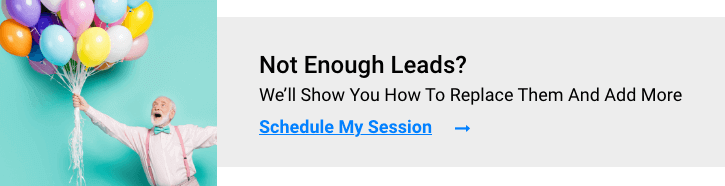The Secrets To Lead Management In HubSpot
Leads don’t turn into sales opportunities by accident. They need to be actively managed through a series of touches to ensure they’re proactively getting the communication necessary to move through their buyer journey with you.
Without a lead management process installed into your CRM, you’re likely letting good leads go unnurtured, and they’re falling out of your sales process and possibly ending up with your competitors.
To prevent that, you need an active lead management effort that runs with and without sales rep involvement – one that is designed to recognize the stages your prospects are in and serve up content to move them along so that they get to know and trust your sales reps.
This will produce the shortest sales cycle, the highest closing rate and the most efficient sales process.
Here’s exactly how to do that.
Step 1 – Make Sure All Leads Are Identified Correctly And Segmented Appropriately In Your CRM
The first step toward creating a lead management system in HubSpot is to make sure that all incoming leads, regardless of source, are correctly tagged, segmented and stored in your HubSpot CRM.
This means asking your prospects to provide enough information for you to handle this correctly. As an alternative, you can supplement your data with more data from outside sources.
This also means you’ll need to document and define exactly how you want to segment your database. Consider segmenting the database by the information that you intend to use.
For example, roles or titles are always good. The industry is also important. In addition, consider noting what product or service they are interested in. This can be collected based on the website pages they visited and used to create personal outreach during your lead management process.
Step 2 – Define A Sales Process For All Leads
One of the most significant upgrades you can use is to create a defined, documented and visual sales process. The more defined the sales process, the easier it is to create the supporting nurtures to improve the speed of your sales cycle and increase your closing rates.
This process might be different depending on the product or service. This process might be different based on the source of the lead. For example, some leads might run through a process that involves a distributor, and some leads might run through a process that involves a direct sales rep.
Once you define your sales processes, you’ll be in a better position to track conversion metrics across the sales process. Without a standard process, it’s hard to focus improvements on critical areas of the process to drive shorter sales cycles and higher closing rates. Now you’re able to regularly optimize the process.
Step 3 – Install Lead Scoring
Lead scoring is the process of assigning numerical values or scores to potential customers based on their behavior and interactions with a company’s marketing and sales efforts. The goal of lead scoring is to help sales teams prioritize their efforts and focus on leads that are most likely to convert into paying customers.
Lead scoring and lead management are two different things, with lead scoring being a subset of lead management.
Not only will lead scoring help sales reps prioritize their time, but the score should also help define a process that is designed appropriately for people who might be moving more quickly or an opportunity that could get nurtured more aggressively.
Lead scoring is typically based on a combination of demographic data, such as job title or company size, and behavioral data, such as website visits or email engagement. Each interaction or behavior is assigned points, with more points given to actions that indicate a higher level of interest or engagement. Once a lead reaches a certain score threshold, they are deemed sales-ready and can be passed on to the sales team for follow-up.
However, it’s important to regularly review and adjust the lead-scoring criteria to ensure that it remains effective and relevant to changing customer behaviors and preferences.
Step 4 – Use Automated Lead Nurtures Based On Interest And Intent
One of the major advantages of having a lead management system built into your CRM is to drive automated lead nurturing. This is one of the best ways to support your sales reps.
Automated lead nurtures are prewritten emails that are set up in a sequence. In essence, think about them like tracks based on your prospect’s title, industry, pain or interests.
Your sales reps launch these emails based on the criteria above. The rules associated with them can be highly flexible, meaning they can continue regardless of whether someone opens and clicks, or they can be set up to shut off if there are interactions with the emails.
I would recommend shutting down these emails once the prospect becomes a customer and transitioning that customer into an automated customer nurture to continue the experience.
As long as the emails are personal, look like they come directly from your sales reps and are aligned with your prospect’s wants and needs, you can drive significant improvement in some key sales metrics.
Step 5 – Arm Sales With Email Templates
In addition to the automated email nurtures discussed above, email templates should be set up inside your HubSpot CRM for sales reps to use in a more ad hoc scenario.
For example, your sales rep has a conversation with a prospect, and they mention a specific challenge with a product. After the call, you follow up with a template that directly highlights this issue and how your product deals with it. You can even include a link to more educational content around this specific issue.
Recognize that this isn’t automated. It’s curated by the rep based on the actual conversation they’re having with the prospect. The sales reps personalize the email inside the template to continue to deliver that one-to-one communication.
The emails actually highlight what areas need to be personalized, encouraging the sales reps to deliver a highly personalized experience as part of the sales process.
Step 6 – Provide Sales With Content For Contextual Use
While you’re putting your lead management process in place, take an extra hour or so to consider additional types of content beyond the email templates that your sales team might need when talking and working with prospects.
The key to this step is to enable the sales team with content to be delivered in context to their conversations and stage of the buyer journey for the prospects they’re working with.
Here is an example from the Square 2 process.
Early in the sales process, we have a diagram we share with prospects that outlines our sales process. People want to know what to expect. It makes them more comfortable, and visuals make telling this story easy.
When prospects have questions about specific types of services, we have PDFs and private website pages that we share to help continue the education process.
When prospects express concerns or share with us that they’re looking at multiple agencies, we lean in and share additional information on how to go about making an agency selection, including questions to ask agencies that they might not always want to answer. We are positioning ourselves as advisors and guides – this helps.
We also have a reference reel video that we share later in the sales process, right before they ask for actual references. Not only does this significantly limit the number of references we have to provide but it shows that we understand them and are helping them work through this process efficiently.
All these content options should be added to your HubSpot CRM, and the sales team should be trained on when, how and why to use them.
Step 7 – Build Dashboards To Track Conversions
The next two steps aren’t going to show up in too many articles on lead management, but they are critical. One of the major advantages of setting up a lead management process inside your HubSpot CRM is to track the performance of your process and your reps so that it can be improved.
You’ll want a conversion dashboard that shows your sales process and the conversion rates across all the deal stages you’ve set up in your CRM. I like looking at this data month over month so that I can see improvements.
You’ll want a dashboard that tracks the sales cycle in days on a month-to-month basis. This should help you work to shorten the sales cycle over time.
Another favorite of mine is a pipeline velocity dashboard. This shows how much potential revenue is flowing through the pipeline at any point. That might be something you track weekly but look at monthly.
I’d also consider looking at all these metrics by rep or territory, depending on how your sales organization is set up. This almost always identifies people and areas that might need some extra handholding to improve performance, and that almost always means additional revenue.
Step 8 – Prepare To Do Ongoing Weekly Optimization
This step is also one we find missing in a lot of sales organizations. You should start thinking now about how you’ll be optimizing your lead management process once it’s set up. This isn’t a set-it-and-forget-it exercise.
Instead, it’s one that needs constant care and feeding.
Someone in the organization needs to be accountable and responsible for reviewing the dashboards and the live prospect flow data inside HubSpot daily and weekly.
They should be able to identify insights from the data and create an informed action plan based on those insights.
Develop weekly and monthly optimization recommendations that get shared with sales and revenue leadership. Once those are prioritized, they would be installed and the data reviewed again to look for the desired improvements.
Remember, some of these changes will require sales rep communication, so you shouldn’t plan on making too many changes too frequently. It’s also going to depend on the size of the change.
Changing an email template because one is underperforming might require a simple email to the team. Changing the actual sales process might require more active and intensive communication and maybe even training.
This is typically where a sales operations or revenue operations team member carries the ball. For more on this role, click the link.

CEO and Chief Revenue Scientist
Mike Lieberman, CEO and Chief Revenue Scientist
Eliminate Hit-or-Miss Marketing Moves
Get advice, tips, tools and guidance to generate more leads for your company in this weekly email newsletter.



Eliminate Hit-or-Miss Marketing Moves
Get advice, tips, tools and guidance to generate more leads for your company in this weekly email newsletter.