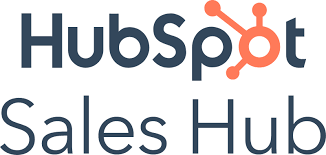
How To Make Sure You’re Getting Everything Out Of Your HubSpot Sales Hub
Here’s How To Move From One CRM To The HubSpot CRM
The HubSpot CRM is finally ready for prime time. Companies all over the world are moving from homegrown industry CRMs and even established CRMs like Salesforce.
But as we’ve seen in our 10 years working with HubSpot and with the hundreds of new clients onboarded by our team, not everyone understands all of the features associated with HubSpot’s Sales Hub right out of the gate.
As with any new software your company purchases, how you configure it, train your sales team to use it and work it into your day-to-day sales operations is critical.
Here are some of the considerations, features and capabilities that companies typically miss when they bring HubSpot Sales Hub on board without solid guidance and advice from trained HubSpot resources.
Sales Process Consistency
Even when it comes to sales, strategy before tactics is key to success. Strategy from a sales perspective generally means having a sales process. You need to train your team, and the process needs to be documented, supported by sales operations and built into your CRM.
This means your deal stages must be clearly built out in your CRM. It also means that any touches wrapped in and around those deal stages need to be built into the CRM. Email templates, content, the timing of email communication, video for emails and the automated nurture associated with your sales process all need to be built into your CRM.
Sales processes are generally unique to the companies running them. Almost every company has subtle differences. That makes customizing your sales process in your HubSpot Sales Hub very important. The more custom it can be, the better it reflects your prospects’ buyer journeys.
Pipeline Management
Most companies have multiple pipelines, whether they admit it or not. For example, even the most simple situations have two pipelines, like when companies sell to new customers and also sell products and services to existing customers.
Other companies that have more complexity might have pipelines for specific products, pipelines for different divisions and pipelines for specific industries.
HubSpot allows you to create multiple pipelines that make it easy to track deal progress, forecast sales for each pipeline and quickly move from pipeline to pipeline to gain insight into the effectiveness of specific sales teams or sales processes.
Lead Scoring
While some companies consider lead scoring a marketing project, others think it’s more relevant for sales. One of the benefits of lead scoring for sales is helping reps know what to do and when with specific prospects.
Some prospects might need a call or an automated nurture. Others may need to be kept on ice until they make more progress in their own buyer journey.
A number of easy-to-implement lead-scoring models can be built right into HubSpot during the onboarding and configuration phases of the Sales Hub product.
Lead scoring can be based on demographic information like size of the company, but it can also be based on the signaling behavior associated with a prospect’s actual behavior. For example, if they visit your pricing page twice, if they use your chat bot or if they watch certain videos, it might signal that they are deeper in their buyer journey.
All of these signals may indicate that the prospect is hotter than one who simply visits your website once, downloads a whitepaper and never returns. Sales reps can tune their response accordingly based on the lead score and follow up personally with prospects who meet the agreed-on threshold for lead score.
 Chat For Sales
Chat For Sales
Speaking of signaling, chat is an excellent way to get prospects who want to talk to sales directly connected to sales and to the right sales rep.
This is another of the features associated with HubSpot that we see pushed to the back of the priority list when it should be at the front of the list.
When clients want sales-ready leads and people who want to buy today, we focus on chat. This is one of the best ways to get people ready to talk to sales actually talking to sales.
You can route chats to the assigned sales rep, if your CRM is set up properly. You can round robin chat requests to a pool of reps, especially if the prospect is unassigned.
Chat allows you to quickly move people who are ready to talk to sales into sales conversations and eliminate any friction traditionally associated with forms or emails.
It should be part of every HubSpot Sales Hub setup, onboarding and configuration process.
Revenue Attribution
It’s one of the most frequently asked questions: How do we know if our marketing is working? Revenue attribution is one of the answers to that question. However, setting up revenue attribution in HubSpot is easier said than done.
Yes, a simple set of tools in HubSpot is designed to do this. You can configure it to do first-touch attribution, last-touch attribution or multi-touch attribution.
When we work with clients, this usually triggers an important conversation so that everyone understands exactly what this all means.
For example, let’s say I visit your website from organic search and ultimately become a customer. Those who believe in first-touch attribution would connect this revenue to your search engine optimization (SEO) efforts. Fair enough.
But what about the time I spent on your website? How about the content I downloaded or the webinar I attended? How did those touches contribute to me wanting to hire your company? They all had some impact, for sure.
In our opinion, multi-touch attribution is probably the most accurate and complete way to attribute revenue to marketing activities. The important aspect of this feature is that you should be using it. Understand the data and use the data correctly, but having some type of revenue attribution reporting is important in 2021.
Account-Based Marketing
This is an interesting topic because account-based marketing (ABM) is more of a campaign approach than a feature in HubSpot’s Sales Hub, but they do run closely together.
If you’re planning on running any ABM campaigns this year, your CRM should be set up accordingly.
This means segmenting out your list of targeted companies and targeted contacts. It also means creating reporting and dashboards to keep track of progress with your ABM campaigns.
People who have been contacted, people who have engaged, and connect and engagement rates are all key metrics for ABM campaigns.
The sales process will have a few extra steps that should be captured in your CRM. You might want to consider a separate pipeline for targeted ABM contacts.
The time it takes to move people from target to connected to engaged and into an active sales conversation is also going to be important data, and the CRM should be set up to track and manage those cycles.
You might be, and probably should be, sending these people something. How are you planning on managing that part of the campaign? You may want an integration with tools like Sendoso for sends. This might mean new data, like delivery data and follow-up emails based on the delivery of those items.
All of this needs to be defined in advance and built into your CRM integration, migration, configuration and training plans for your new CRM setup. It’s all very doable, but the key is to define these operating requirements up front, get everyone to agree and then do your configuration with the instruction manual open and available.
This keeps everyone on the same page, shortens the time to do the setup and gets your company out of the gate using your new CRM.
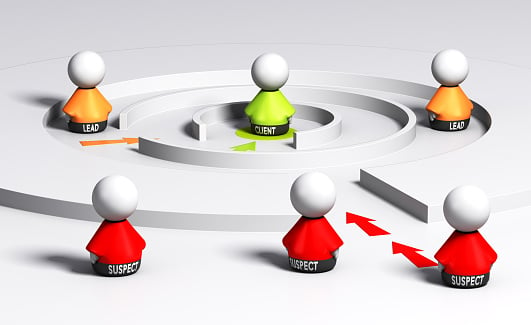 Deal Qualification
Deal Qualification
Not all deals are created equally. You probably know that already.
Some people are free with information, while others hold information close to the vest. Some people are ready to buy immediately, while others take their time with their buyer journey.
Some companies are a perfect fit for what they want, while others are perhaps a stretch in terms of fit. Some opportunities will come with their entire decision-making team, while others keep those people in the background for as long as possible.
At the end of the day, the sales reps are going to need to decide how qualified each potential opportunity is and how to progress the process accordingly.
Giving them a scoring mechanism for qualifying quantitatively will help everyone in the sales process and everyone closely connected to the sales process.
For example, the best qualified leads might get personal outreach, while less qualified leads get automated follow-up. This approach helps you do more with less from a rep perspective while optimizing the rep’s time when it comes to following up with potential leads.
Forecasting
The last area worth talking about is forecasting. How many times have you spoken to one of your reps and asked about a specific opportunity only to be told they’ll be closing soon?
Reps tend to be very optimistic, but when it comes to forecasting, you need accurate and timely data. Mistakes here can be catastrophic.
Typically, forecasting isn’t an exact science. If a rep gives you a 50% chance of closing, sales leadership typically takes 50% of the revenue and forecasts it. But that is rarely accurate.
After all, in no scenario are you getting 50% of the revenue. You’re either getting 100% of the revenue if you win or 0% of the revenue if you lose. Yes, you have a 50% chance to get it, but this approach to forecasting doesn’t make much sense.
Instead, a qualification model might give you better insight into forecasting. For example, if you score an opportunity a 14 or 15 out of 15, it typically closes in 30 days. Opportunities that score an 11 to 13 typically need a bit more time and a bit more work, so they should close in 60 days. Anything that scores a 10 or less is at least 90 days out and rarely worth forecasting.
This is just one example of a quantitative scoring model that helps improve the forecasting effort, and this can be built into your CRM system as part of the configuration exercises. There are many different forecasting models you can use. The key is putting one in place and making sure it’s part of your CRM usage and reporting motions.
The above areas are often overlooked when the initial spin-up of a HubSpot CRM portal gets done. It’s easy to migrate fields, data and the existing sales process from one CRM to another or even get this stuff set up in your new CRM.
But you want your CRM to deliver improvements and business outcomes. Some of those include:
- Helping your sales team improve the experience your prospects are getting
- Improving the efficiency of your sales team to help them do more without working harder
- Increasing your metrics, like the time it takes to close a new customer, the actual close rate and the conversion rates all through the steps in the sales process
- Automating as much as possible to have reps spending their time talking to highly qualified prospects and having technology handle as many low-payoff tasks as possible
- Providing management the data needed to make smart and informed decisions around the sales process, which should contribute to all of the above business outcomes
Today, sales enablement, sales execution and sales operations are more important than ever. Most companies don’t have the people, expertise or resources to help the sales team improve performance over time. Going forward, this is going to be equally important to the company’s growth goals as any marketing or lead generation program.

CEO and Chief Revenue Scientist
Mike Lieberman, CEO and Chief Revenue Scientist
Eliminate Hit-or-Miss Marketing Moves
Get advice, tips, tools and guidance to generate more leads for your company in this weekly email newsletter.



Eliminate Hit-or-Miss Marketing Moves
Get advice, tips, tools and guidance to generate more leads for your company in this weekly email newsletter.















