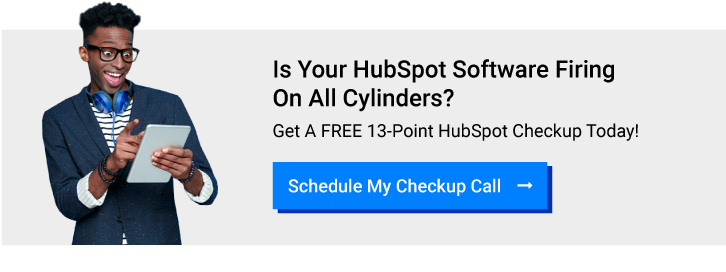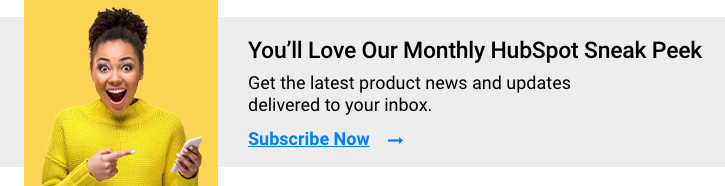9 Sales Improvements Clients See From The HubSpot CRM In The First 30 Days
Over the years, we’ve seen a wide variety of clients move from one CRM or another to the HubSpot CRM. In that time, we’ve documented what improvements our clients have realized and how long it took them to realize those gains.
It’s not surprising to see how significant some of these improvements are and how quickly they are realized. Most clients planning a move to HubSpot have similar issues, including poor reporting, poor data quality and lack of insight into the sales process and various levels of rep engagement.Once clients move to HubSpot, many of these challenges and several less common challenges are quickly corrected.
Here’s what we found.
1. Clients Realize A Higher Close Rate
Yes, believe it or not, clients that move to HubSpot typically see improvements in their close rate. On average, we’ve seen improvements that range from 20% to 50%. So we’re clear, if your close rate is 20% and you see a 50% improvement, you’d end up with a 30% close rate, which is a significant improvement.
Here’s why.
First, the insights and collection of information on all the deals in your pipeline allow you to better track and collaborate on deals.
Next, effectively using the CRM means prospects are qualified better and earlier in your sales process. This is especially true when the qualification process is installed into the CRM.
You want highly qualified sales opportunities flowing through to the end of the sales process, which should make it easier to close and give you the chance to close new deals at a higher rate.
Finally, by using lead scoring, reps spend more time on better opportunities. They nurture them better, qualify them more effectively and guide them through your process with contextual content in a more effective manner.
This means people ONLY get proposals or final agreements when the prospects are ready for those documents. One of the reasons companies struggle with low close rates is because they rush to get proposals in the hands of prospects who are not ready for that step in their buyer journey.
Before moving on, please note that the best way to improve revenue is NOT to generate more leads but to close those opportunities at a higher rate. This alone can drive up revenue significantly.
2. Clients Realize A Shorter Sales Cycle
Shortening your sales cycle has everything to do with the efficiency of your sales reps working prospects through your process. When you use a CRM to manage, document and facilitate your sales process, it picks up speed.
Clients typically see a wide range of reductions in the days it takes to close a sale. On average, clients with a 45- to 60-day sales cycle can realize a reduction of between 10 and 14 days. That’s an improvement of roughly 23%.
Shorter sales cycles occur when sales reps tighten up the communication process and when they have the right tools and/or content for prospects. Further improvements occur when their leads are of better quality and when they automate as much of the sales process as possible.
Of course, these improvements are all part of a more remarkable, scalable and efficient sales process. That sales process is then coded directly into your CRM.
Reps are no longer winging it. They’re not making up their own processes or deciding what gets sent to prospects. This means everyone is executing the same well-designed, strategic sales process. They’re telling the same stories at the same time and the process is optimized over time.
How could the cycle NOT be more efficient and take less time? If done right, this is one of the major benefits of using a CRM like HubSpot.
3. Clients See An Increased Pipeline Value
If you’re doing a better job working your leads through the sales process, you’ll be securing more sales opportunities and ensuring your reps are quoting accurately and appropriately. This should increase the value of all the opportunities in your pipeline.
When your qualification improves and your reps are spending the right amount of time with the right prospects, the overall value of your pipeline will increase.
It’s one of the compounding effects associated with making improvements across the entire sales process. With more leads, better leads, better qualification, better sales opportunities and a sales process that lets reps quote full value proposals, the outcome is an increased pipeline value.
Companies that move to the HubSpot CRM have seen a 10% to 20% improvement in pipeline value after just a few weeks. This often translates into a similar increase in closed revenue.
Of course, every client is a little different, but this is a significant improvement in a very short amount of time.
4. Clients Start Seeing Improved Forecasting
Forecasting is a tricky process. There are a wide variety of forecasting methodologies.
Most companies look at the estimated value of the deal and then take a percentage of the deal based on its chance of closing. For example, a $200,000 deal with a 50% chance of closing would contribute to $100,000 in forecasted revenue for the month.
But is that accurate? I don’t think so.
This deal, in this example, isn’t going to close for 50% – it’s either going to close for the full amount or not close at all. I don’t think this forecasting methodology is a solid one.
The HubSpot CRM does a much better job helping sales leadership forecast revenue month over month, but technology isn’t enough to fix this issue. You still need a different forecasting methodology that works with HubSpot.
Instead of the above methodology, consider a scoring system built into the CRM that allows reps to score deals. Pain, Power, Fit is one of these scoring systems. This system allows sales managers to score all their deals from 0 to 15. Only deals that score a 13, 14 or 15 are forecasted to close in the current month.
Deals with lower scores are forecasted out into the future, or not all. Reps are tasked with working to improve that score. Record it in the CRM and allow managers to roll up deals with a specific score to see what’s going to close and when.
It’s a significant improvement and supports sales planning and operations in a well-orchestrated way.
.jpg?width=750&name=GettyImages-1091245836%20(1).jpg) 5. Some Clients See Improved Sales Rep Efficiency
5. Some Clients See Improved Sales Rep Efficiency
Historically, companies that wanted to grow simply added more reps. This was the rallying cry of sales leaders 10 years ago: “If we want to grow, we’ll need more reps.”
Today, sales managers with the HubSpot CRM are realizing they can do more revenue with fewer reps.
Why? Because their current reps work more efficiently. They handle more prospects. They focus their time on the best prospects and they close much more efficiently.
This drops the cost of a sale. Even with the investment in technology required to purchase, configure and train on the HubSpot CRM, it’s still less than hiring more sales reps.
Over the past year, clients that have installed the HubSpot CRM have all seen increases in revenue without having to add more sales reps. For those companies that did add reps, they realized incrementally more revenue than they would have had they not added more reps.
6. Clients Report Improvements In Communication With Prospects
We’ve made some lofty claims here. Let’s dig down a level and talk about some of the hows and whys behind these quantitative improvements.
If you have a sales process that doesn’t recognize your prospect’s buyer journey, ignores how people buy today or is heavy on sales and pushing prospects, you are going to struggle.
Your prospects are evaluating your company with every single touch point associated with your reps. Every time a rep emails or talks with your prospects, it’s an opportunity to move the deal forward, slow it down or lose it completely.
I’m sure you have reps who are excellent at helping prospects feel safe and moving deals along. You also likely have other reps who struggle to earn a prospect’s trust, and so they have deals that progress slowly or even regularly stall, with prospects ghosting your reps.
By helping all your reps consistently communicate effectively with prospects, you’ll be improving your entire company’s ability to help prospects feel safe and move deals forward.
The CRM makes communication consistent by giving reps emails and tools that they should be using every single day.
The CRM helps trigger tasks and notifications on when to send these prewritten emails and, in some situations, you can even automate some of these emails to trigger based on timing or specific activities associated with specific deals.
All in all, communication with prospects gets a major upgrade across the board. This is how you move deals along more quickly and close them at a higher clip.
7. Clients Generate Higher Quality Sales Opportunities
Let’s be honest, it’s incredibly frustrating for sales leaders to hear about deals reps are working on only to find out the deal didn’t close.
There is a lot to unpack here, and a lot can contribute to similar situations. But one of the major causes of this scenario is reps working for unqualified or less qualified opportunities.
Using a CRM along with a solid sales process, lead scoring and a lead qualification methodology helps reps get clarity around their best sales opportunities and allows sales leadership to make sure they’re getting the right resources and the right attention.
8. Reps Spend More Time With Your Best Prospects
The HubSpot CRM provides unmatched visibility to what each sales rep is doing with each of their opportunities. This information can be rolled up by rep, territory, product, service, division or company to give executives incredible insight into what their sales teams are doing.
With this visibility, leaders can identify those opportunities where they can help, where they can add value and where they might need to intervene to help move deals forward.
The marketing team can also see the status of certain prospects and design specific experiences for those prospects. Invitations to events, access to special content, personalized promotions and unique incentives can be designed on a deal-by-deal basis.
This move from one-to-many marketing to one-to-one marketing is the future of marketing. Designing specific campaigns for specific opportunities can be highly effective at helping prospects feel special and appreciated while helping you differentiate your company from even the toughest competitor.
9. Sales Reps Better Deliver Content
If you want to create a remarkable sales process, you’ll have to upgrade how and when you deliver content in context to your prospects within your sales process.
When your prospects have questions about X, you need reps who can quickly deliver content on X. When your prospects have questions about Y, you need the tools for reps to quickly find content on Y and get it in their hands.
The CRM is going to house all that content, allow you to index it and quickly get it in the hands of the sales reps for distribution to prospects. The more responsive your reps are, the more your prospects will know, like and trust your reps.
By now you should know that the more your prospects feel safe with your reps, the faster and the more frequently they’ll become customers.
The CRM also gives your marketing team the ability to keep tabs on what content is working and what content is not. It allows them to see what content is missing and quickly add that to the CRM, share the availability with reps and get the reps to use the new content.
A research study here, a video there, an infographic at this point and an on-demand webinar for prospects with this specific issue and a reference reel at the end of your sales process – these content assets help you build a remarkable process and support a trusting relationship with prospects. Both are critical to an efficient and effective sales effort.
The single thread across all these upgrades is your technology platform and, in this case, it’s your CRM.

CEO and Chief Revenue Scientist
Mike Lieberman, CEO and Chief Revenue Scientist
Eliminate Hit-or-Miss Marketing Moves
Get advice, tips, tools and guidance to generate more leads for your company in this weekly email newsletter.



Eliminate Hit-or-Miss Marketing Moves
Get advice, tips, tools and guidance to generate more leads for your company in this weekly email newsletter.