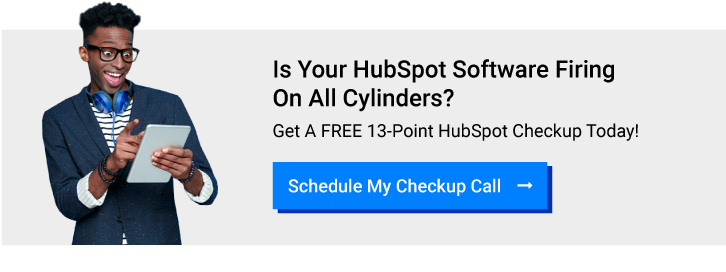8 Secrets To Moving Your Marketing Automation And CRM To HubSpot
Your marketing and sales efforts are evolving. You’re hiring more people, you’re leaning into creating a more remarkable sales process, and you’ve started making changes to your process to improve your close rate. Finally, your marketing team is starting to add new tactics and channels.
Sound familiar?
This is typically what happens when companies start doubling down and investing in sales and marketing to drive revenue and growth.
This evolution typically underscores that your current marketing automation tools and your CRM system might not be able to support everything you want to do now and in the future.
Because of your investment in sales and marketing, you might be looking at a technology project to move from one marketing automation tool (or a collection of point solutions) to a single system. This might also mean you’re starting to realize your current CRM might need an upgrade, too.
We’ve helped hundreds of companies get started with HubSpot and many of them moved from other systems to HubSpot. There are definitely some moves you can make in advance to make this transition easier, faster and much more efficient.
Here are some secrets you’ll want to know before moving your CRM and marketing automation to Hubspot.
Secret 1: Get A Clear Understanding Of What’s Not Working Now
This is a simple task that won’t take a ton of time but will make working on your move much more effective.
Take an hour and make a list of everything that isn’t working as you’d like it to right now. Separate that list into marketing misfires and issues with your CRM.
I’d even recommend bringing in a few other people and running a session where you have a group create the list of issues on both the marketing and sales sides of the business.
Is automation missing? Are you suffering from a very low email open rate? Is the data inaccurate? Is there a lack of segmentation? Does the sales team have what it needs to create a remarkable sales process? What specifically do they need that they don’t have? Do you have the dashboards you need? Which ones are specifically missing? Are leads routed, are they routed correctly? Is chat available? Does it work correctly? Can the website be easily updated?
You see where I’m going with this. Sometimes it's easier for companies to list what’s not working as opposed to what they want the new system to do simply because you might not know everything the system can do.
However, when we see what isn’t working, we can make sure to fix it and recommend additional upgrades related to your business issues.
Secret 2: Define Exactly The Way You Want HubSpot To Work Differently
While we regularly help companies create new and better ways to run sales and marketing once HubSpot is installed, it’s still helpful for you to continue your brainstorming on what you aspire to do with your new HubSpot marketing and sales technology.
Here are a couple of examples:
- We’d love to have a lead scoring model so sales reps know which prospects are most likely to close based on behavior and data.
- We’d like to have automated lead nurturing campaigns for everyone who converts on our website.
- We’d like to have some insight into exactly how our SEO efforts are working and a regular schedule of upgrades we can make monthly to improve our ongoing organic visitor numbers.
- We need multiple pipelines for the different products and services we offer.
- We’d like better conversion data across each of the stages of our sales cycle to see where we’re doing well and where we could improve.
This is an opportunity to brainstorm and create a list of everything that could be helpful across sales and marketing. This shouldn’t be limited based on your current technology or on what you think HubSpot can and can’t do.
This should be a list of business requirements for both now and into the future. We can help you sort through the list of use cases, prioritize these use cases and decide which need to be part of the initial roll-out, which can be added after and if some are actually not deployable because of the technologies.
Secret 3: Create An Instruction Manual For How To Build The New System
One of the first official steps you should take with the team helping you with the move is to create a detailed document that includes how you want the new systems to work.
Some companies might refer to this as a design document for your new functional requirements. But we like to refer to this document as more of an instruction manual.
When you build IKEA furniture, you get exact instructions and pictures of what you need to do to have the furniture turn out as designed.
We’ll want to do the same thing here.
By using the instruction manual metaphor, we find that this helps create a document with all the details necessary for the technical team to do the actual build and configuration work. The result isn’t just your new system, but your new marketing automation and CRM design working exactly as you expected.
The instruction manual ensures that your requirements are documented, and we’ve put enough detail into those requirements for the technical team to know exactly what to do.
Just like with instructions, this also allows us to go back to the step-by-step directions and make sure everything is working as expected before you even get to take it out for its very first test drive.
Our experience is that this approach ensures flawless delivery of complex technical projects.
Secret 4: Honestly Evaluate The Current Database
Unfortunately, the old adage "garbage in means garbage out," is painfully true with projects like this. Also, most companies don’t consider their database, or the quality, accuracy or completeness of their database as part of a project like this.
We couldn’t disagree more.
Before you consider moving from one platform to another for any aspect of your sales and marketing, you should make sure your data is clean, properly segmented, accurate and complete.
A data audit should be part of any potential migration project to prevent putting bad data into your new system and then ruining any chance of the people using the system having a positive and productive experience.
Bad data is a shortcut to a failed migration. It will inevitably mean that the people using the system don’t trust the data and in turn don’t trust the dashboards, the automation logic and the lead scoring logic. Don’t make this mistake. Instead, take the time to get your data sorted, cleaned and enhanced so it’s complete and accurate.
Secret 5: Agree On Resources, Schedule And MVP Version
This is always a difficult conversation with clients because almost no one has a blank check for projects like these.
Once we design your new system, you’ll know exactly how long it’s going to take, how many resources are required to build it and how much investment is required to fund the project.
It’s very likely that it’s going to be more than you thought and that it’s going to take longer than you hoped.
To deal with this, consider an MVP approach to the project. What is the minimal viable product (MVP) necessary to get people to use the new technology? This might not be everything you included in the original design documentation, but it’s what you can afford and it’s what you can get done over a reasonable time frame.
There are a lot of smart people who take this approach. Instead of a massive technology project, do something reasonable that brings quick wins and limits the risk financially. Then over time, add to this as the business gets actionable intelligence from the people using the system.
More on this in the next section.
Secret 6: Plan On Adding “Nice To Haves” After Initial Launch
One of the best ways to reset your thinking is to consider your single-phase project as a multi-phase project. For example, get 80% of the requirements done in the next 60 days. Get them out to the team, get people using them, and start to see some positive outcomes.
Then you can reconsider the remaining 20% of the features that were “nice to haves” as part of your second phase approach.
This is also going to allow you to include feedback from the team. It’s very possible, because it happens frequently, that there are modifications and upgrades needed now. These might be more important than some of the fancier features you moved to the second phase. But you can prioritize accordingly and work on upgrades or new features based on business needs.
It might take longer to tackle all the features you had in your original design documentation or instruction manual. However, this approach will help you get some big wins in early, get the team using the new tools and base your continued work on actual user feedback, instead of assumptions that might have been made during the design phase of the project.
Secret 7: Plan On Always Needing HubSpot Admin Support
While on the surface, it might seem like a single project such as a migration from one platform to another is the right approach, it’s very likely that you should consider keeping a resource around for ongoing HubSpot admin support.
Over the past few years, HubSpot has become much more configurable, and in turn much more complex, for users and the company leaders who make the decision to go with HubSpot. The power of HubSpot is ever-expanding and companies are learning that having a HubSpot expert on call unlocks a lot of opportunities to drive more leads and sales opportunities and close more new customers.
We’ve been working with a number of companies over the past few years that have a regular stream of HubSpot-related updates, upgrades, adjustments, optimizations, personalization and customization requirements that come up every single month.
They’re honest and open about the fact that they could probably figure out how to do most of them on their own. They know that these tasks would take their team three to four hours. However, it would take someone on our team, who deals with these types of requests regularly, only 30 minutes. It’s about efficiency and focus for your team.
Leave the HubSpot expertise to the HubSpot experts.
In addition, there are a number of client conversations that start with things clients want to be done but after consulting with our team, we find better or different ways to achieve the same goals. Those brainstorming sessions are extremely invaluable when it comes to accessing work and agreeing on a direction that makes sense for your business within the scope of the HubSpot tech stack.
Secret 8: Consider A Pilot Before Full Rollout
Finally, it's tempting to consider rolling out a new tool like HubSpot to everyone all at once. However, that might not be the best strategy.
In our experience, rolling out new technology to smaller more controlled teams makes much more sense in almost every scenario.
Get a handful of marketing people or a single marketing superuser started on HubSpot out of the gate. Get some feedback, make tweaks, review any training materials or schedules and make adjustments based on experience.
When it comes to sales, instead of training 100 reps, grab five to 10 and make them the rollout pilot test group. Get them trained, get their feedback on their usage experiences and work to make them champions and advocates of the new system.
Then make the necessary adjustments and leverage them in the larger rollout. They can help train. They can help users during the day with small requests such as, “where are those templates?” They can participate in the training. It’s a nice shout-out to them, it positions them as leaders and it shows the rest of the sales team that there is already buy-in.
It’s hard to recover from a failed rollout. But with a smaller pilot, you can mitigate that risk dramatically and recover from any mistakes or issues with such a small group. Needless to say, I’d position the pilot as one that is likely to run into small issues, and their involvement is appreciated in fixing those for the larger rollout.
It works, consider a similar approach for your company.

CEO and Chief Revenue Scientist
Mike Lieberman, CEO and Chief Revenue Scientist
Eliminate Hit-or-Miss Marketing Moves
Get advice, tips, tools and guidance to generate more leads for your company in this weekly email newsletter.



Eliminate Hit-or-Miss Marketing Moves
Get advice, tips, tools and guidance to generate more leads for your company in this weekly email newsletter.