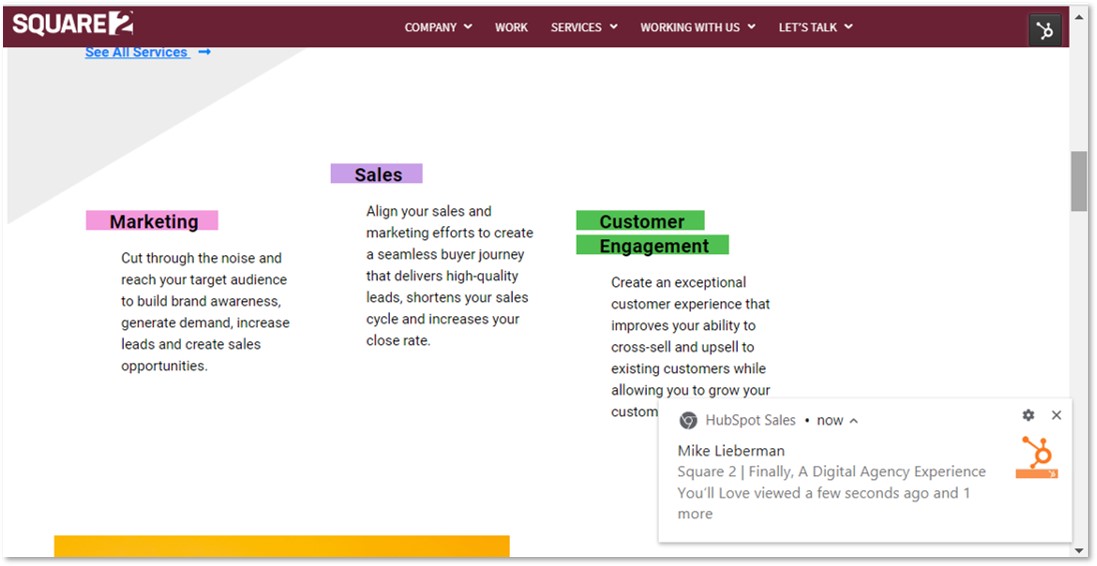
7.5 Ways HubSpot Helps You Know Your Prospects So They Close Faster
The More You Know, The Better The Experience; The Better The Experience, The More You Close

“The customer experience is the new marketing battlefront.” — Chris Pemberton, Gartner
“You’ve got to start with the customer experience and work back to the technology, not the other way around.” — Steve Jobs
“We see our customers as invited guests to a party, and we are the hosts. It’s our job to make every aspect of that experience a little better every day.” — Jeff Bezos, Amazon
Marketing automation is never going to replace the work you do to create a remarkable experience for your customers.
But it is going to help you make that experience easier to execute. It is going to help you know what your customers are looking for, what they’ve done before you talked to them and even potentially what products or services to show them.
Let’s see how you can use marketing automation platform HubSpot to help create an even more remarkable experience for your prospects while they interact with your marketing and sales teams.
1. What Content They’ve Downloaded
When you go to a cocktail party and you meet someone new, you’re searching for a connection, that one piece of information that you two can share. It might be what school you went to or what band you like, and maybe even what Netflix show you watch. Once you connect, people tend to light up. Everything is easier.
It’s similar with prospects. You want and need to connect quickly. What better way than knowing what content they downloaded from your website?
If they read your whitepaper on building a better website, there is a good chance they might be considering a website rebuild.
If they grabbed your infographic, “The Top 10 Ways Bad Actors Use Malware To Penetrate Your Network,” there is a good chance they’re concerned about stopping bad actors and protecting their corporate network.
Once you know what content they’ve consumed, you can tailor your ongoing marketing efforts like nurture campaigns, and you can tailor your sales outreach in the same way.
HubSpot shows you a chronology of activities your prospects are taking on your website, and with a single glance, sales reps can see what’s been consumed and marketing people can tailor automated nurture campaigns specifically in context to what information has already been sent.
2. What Pages They’ve Visited
Not everyone is downloading content, but everyone is visiting, and by looking at their behavior online you can get an idea of what they might be interested in and then how to tailor your sales process accordingly.
For example, there are some theories that prospects who visit your pricing page (if you have one) are more sales-ready than people who skip this page. That may be true, and you can certainly use pages visited in your lead-scoring model.
But simply knowing a prospect has visited a specific page gives you the ability to ask follow-up questions and engage with them around a specific topic.
I don’t want to put too much weight on any one specific activity, because anyone can accidentally end up on a page and it doesn’t mean much. But by looking at someone’s entire visitor journey, you can get a good idea of what they’re looking for and how serious they are, then tailor your sales approach accordingly.
3. How Long They’ve Stayed On Those Pages
Another indicator of intent (and perhaps qualification) is the time spent on each page. Again, this isn’t the end all and be all (how many of us have forgotten we’re on a site or a page?), so this data too might not be what it appears to be.
However, coupled with other data, it can give you a perspective on what pages are more important to a visitor and what issues might be more important to their companies.
4. How Many Times They’ve Returned
Given the new chaotic nature of today’s buyer journey, the number of times someone returns to your site is also an indicator of interest for sure. With so much content, so many websites and so many touches influencing a prospect’s buyer journey, just the fact that they returned to your site is a good indicator of value.
But if they return again and again, over a period of time, that should indicate something on the site is of interest to them. Once you notice them returning (see the section on being alerted when someone you know stops by the site), you should consider reaching out to them to see if you can help.
You can call them; I’ve seen people do this. You can email them, and today you can engage them in chat, too. All of these outreach tactics are designed to put you and your prospect in the same room at the time of their highest interest.
5. What Pages They’ve Exited
This is interesting, perhaps more for marketers than for salespeople, but it clearly shows where your prospect’s buyer journey ended as it relates to your company.
There could have been a disconnect on that page. There could have been a message that didn’t resonate with your prospect. There could have been missing story elements on that page as well.
The key here is to identify top exited pages and do your best to stop the leakage.
You can run a set of experiments designed to lower the exit rate on the page by reworking the copy, links and offers. Then I’d consider running a pop-up triggered on exit with one more chance to get them to convert or click.
The pop-up can also be used to collect useful intelligence, like asking them why they’re leaving and what you could have provided them to encourage them to stay and look around for longer.
6. When They Are On Your Site
This is one of my favorite HubSpot features. When prospects in our database visit our website, a small notification window pops up on my desktop, alerting me that my prospect is visiting my site and telling me exactly which pages they’re on.
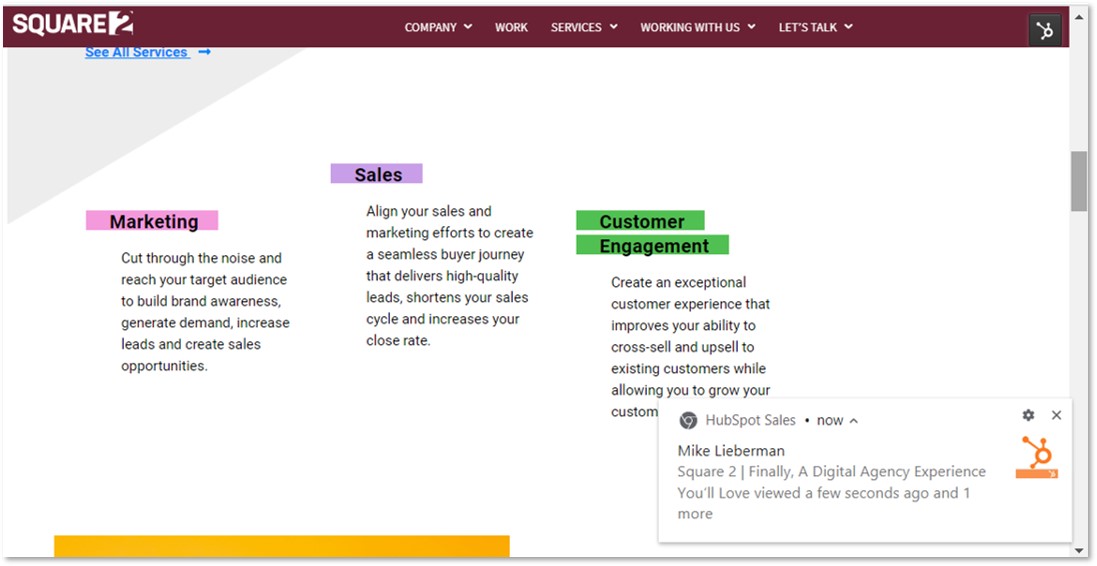
This is live and active. These people are on my website right now.
Now I don’t typically respond or reach out to them immediately, but I do notice where they’re going and what pages they’re looking at, and I have at times reached out to them to see if I can be helpful.
This is similar to the activity triggered by chat bots and chat features present in HubSpot and supported by Drift tools.
I can tell you that almost every time I engage with prospects and visitors via chat on our site, people are impressed, and I’ve established some very productive and revenue-generating relationships with new clients via these tools.
Since we started talking about creating a remarkable experience, their ability to talk with me live and in person always impresses them, and it positions us as an agency that is easy to work with and one that wants to be helpful.
7. What Questions They’ve Answered
If you want to give your visitors a remarkable experience, then you want to get to know them slowly. Again, if you met someone at a cocktail party and they peppered you with questions when you first met, you would be taken aback, for sure. But if you slowly get to know them casually and naturally over time, you would be much more comfortable.
That’s exactly what progressive profiling is, and you want to make sure you’re using HubSpot to build these profiles of your visitors over time.
As HubSpot explains: “Progressive profiling technology, a feature that is usually an extension of dynamic form fields, allows you to set up iterative forms that enable you to designate which questions appear based on what you already know about a particular lead.
“That way, every time a lead fills out a form, you are progressively collecting valuable new information about them while keeping your forms short and easy to complete.
“This enables you to build up the amount of information, or intelligence, you collect about your individual leads without causing more friction in the conversion process. Ultimately, progressive profiling technology enables you to collect the right information from your leads — at the right times.”
Besides more casually collecting prospect profile information, you can also start pre-qualifying prospects for sales by asking them questions about themselves, their companies, their buyer journey and their interest and interest levels.
By collecting prospect information this way, you can hand sales reps sales-qualified leads who have already provided some insight into what they need and how you can help them. This allows the reps to tailor an even more remarkable and personalized sales experience, and it better guides prospects along their buyer journey.
7.5. How Qualified They Are To Speak With Reps
Speaking of qualified, you want your reps to be spending their time with top prospects, the people who offer the best opportunity to close and close quickly.
The best way to do this is to collect all of this data supplied by the marketing automation, CRM and progressive profile to build a dynamic lead-scoring model, and provide that lead score to your sales reps, along with a playbook that directs their action based on lead score.
There are a variety of approaches when it comes to lead scoring. We have an article that goes into much more detail around lead scoring; click here to read more.
Another more advanced method of lead scoring is called predictive lead scoring. This uses machine learning to parse through thousands of data points in order to identify your best leads, so you don't have to.
Predictive scoring looks at what information your customers have in common, as well as what information the leads that didn’t close have in common, and comes up with a formula that sorts your contacts by importance based on their potential to become customers.
This allows you and your sales team to prioritize leads so you’re not harassing those who aren’t (yet) interested and engaging those who are.
The best part about predictive scoring? As with any application of machine learning, your predictive score gets smarter over time, so your lead follow-up strategy will optimize itself. Here is a good source for predictive lead scoring, if this fits your vision for how you want to support your reps.
Bottom line, you have to work harder to get to know your prospects earlier in their buyer journey. This will allow you to personalize their buyer journey while they interact with your company, regardless of whether they’re on your website or talking to a sales rep.
The result of an upgraded and more personalize experience will be higher conversion rates, increased close rates and shorter sales cycles, which all contribute to making it easier for your company to hit its revenue goals month over month.

CEO and Chief Revenue Scientist
Mike Lieberman, CEO and Chief Revenue Scientist
Eliminate Hit-or-Miss Marketing Moves
Get advice, tips, tools and guidance to generate more leads for your company in this weekly email newsletter.



Eliminate Hit-or-Miss Marketing Moves
Get advice, tips, tools and guidance to generate more leads for your company in this weekly email newsletter.













