
15 Ways To Know If Your HubSpot Instance Needs Fixing
After working with hundreds of companies to get them set up, trained and using HubSpot to drive revenue, I think we’ve seen it all when it comes to HubSpot.
It doesn’t take much to find your HubSpot portals cluttered, confusing, filled with outdated assets and in need of a cleanup.But the idea of cleaning up your HubSpot portals probably feels the same as having to clean out your closet or garage. You know you should do it, but you just can’t bring yourself to start.
You also know that if someone showed up to help or do it for you, you would be so grateful.
You’re not alone – many people feel like you do. But how bad is it? How is it impacting your program performance or your ability to get work done?
Here are 15 ways to know if your HubSpot instance needs a cleanup as well as what your current situation might be costing you in lost leads and wasted time.
1. It’s been at least six months since you looked at users, teams, security and role-related features
When it comes to the people using or accessing your HubSpot portals, you need to keep tight tabs on who gets in and who comes out.
If you have people who have left your company, they should be removed promptly on their exit. If you have contractors who have access, their credentials should be reviewed monthly.
Regularly reviewing who needs access will prevent anyone from staying in your portal for longer than necessary.
Finally, you should use the teams and roles feature in HubSpot. This allows you to keep people in your company in the right portals and with the right access. Instead of giving everyone access to everything, now you can control what they get to see and do based on their role.
2. You know you have outdated and inaccurate lists in your contact database
Honestly, I haven’t seen a HubSpot portal that didn’t have old lists, lists that shouldn’t be used or lists that were acquired but shouldn’t be marketed to.
List management is one of the biggest issues in all CRMs and marketing automation software.
It’s one thing to know you have bad or outdated lists, it’s another to do something about it. You should have a regular process to sunset old lists, update data from important lists, and segment your prospect and customer databases so that you can drive personalized campaigns.
Today, one-to-one or one-to-few campaigns are much more effective than one-to-many campaigns. The ability to micro-target your prospects and create highly personalized campaigns is key to successful marketing in 2022.
Even more importantly, if you don’t have accurate, complete and current data, most of your marketing will be ineffective. This process of auditing your data and coming up with a data strategy is must-have to get your data cleaned up and organized.
3. When you search for assets like landing pages or CTAs you can never find what you’re looking for on the first try
HubSpot is a container, like a closet. It holds almost all your marketing assets, including website pages, landing pages, call-to-action buttons, videos, images, copy, emails and automated nurtures.
If your closet isn’t organized, you’ll never be able to find your favorite shoes. If your HubSpot portal isn’t organized, you’ll waste a ton of time trying to find assets that you need on a regular basis.
Worse, you won’t be able to quickly go in and make changes that help your marketing program perform better over time.
4. If you don’t have a formal naming convention for assets across your portals
As we said above, with so many assets in your HubSpot portal, you should have a standard way to name, store, find and search for assets. A formal naming convention isn’t required, but it makes everything you’re going to do much easier.
This is critical when you have more than one person accessing and collaborating in the portal. Instead of having four or five different conventions, you should have just one corporate convention.
Once you have this down and documented, growing your assets in HubSpot becomes much easier, too.
 5. If you haven’t checked the notifications associated with all your forms in the last six months
5. If you haven’t checked the notifications associated with all your forms in the last six months
A lot of people think the goal of marketing is to get someone to fill out a form on your website, but that’s not exactly accurate. The goal is to get qualified leads into the hands of your sales reps.
HubSpot does make this easier by notifying sales reps and managers that people are on your website, that people filled out a form and that people are chatting, but if these notifications are not working, your system has a critical failure.
What’s worse, most people are unaware that their notifications might not be working or functioning correctly. All your notifications should be regularly tested for this.
6. If you’re not sure all your corporate and personal social media accounts are still connected for auto-publishing
Once you connect your corporate and personal social media accounts to HubSpot, you should be constantly checking to make sure these are still the correct accounts and that these accounts are still connected.
HubSpot does regularly disconnect accounts and requires people to reconnect them. This auto-expire feature helps make sure that HubSpot administrators are constantly reviewing who’s part of your feed today and who should be removed tomorrow.
By the way, recent research shows that most people are more interested in engaging with your personal social media accounts than your corporate account. This makes connecting and maintaining those connections even more important.
7. If you haven’t looked at the opt-out and spam data for your last six email campaigns
Almost everyone is engaged in email marketing campaigns. Today, those campaigns are getting more complicated. New privacy and regulatory laws plus technology companies like Apple and Google rolling out changes make keeping up extra challenging.
You should be checking your ongoing email campaigns for opt-out rates. These are the people who are asking you to stop emailing them. This number should never exceed 1% of emails sent.
The other data point that needs to be reviewed regularly is spam reports. These should be zero or near zero on every email you send. If you’re getting regular spam reports, you’re going to run into issues with any email service providers.
The best practice is to review these metrics after every email. If you’ve neglected this, you might be in a risky situation and not even know it.
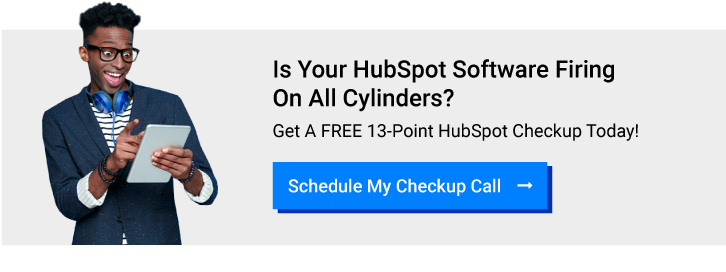 8. If you haven’t updated your privacy and consent pages
8. If you haven’t updated your privacy and consent pages
Regulations require public privacy and consent policies. These need to be public and available to all your prospects. But the reality is these regulations change, and you should be regularly updating and upgrading these policies.
If you haven’t checked on this recently, now is the best time to get back to it. If you haven’t updated it in a few years or are missing it entirely, make this a top priority.
9. If you have dashboards that you haven’t looked at in the past three months
HubSpot comes with standard dashboards out of the box. But most people create their own dashboards eventually. Most companies we’ve worked with have so many dashboards they don’t know which ones are current and which ones should be shuttered.
If you haven’t looked at a dashboard in the last three months and no one in your organization has viewed these dashboards, they should be removed from your portal. At the very least, discuss why they’re not being used and what would need to happen for them to be more valuable.
You should go through a regular review process with all the reporting and dashboards in the portal, removing anything old, outdated or not used.
10. If you’ve never rotated any of your APIs
API is the acronym for application programming interface, which is a software intermediary that allows two applications to talk with each other. Each time you use an app like Facebook, send an instant message or check the weather on your phone, you’re using an API.
HubSpot has a lot of APIs, and most people use those APIs to connect HubSpot to other software in their organization.
Unfortunately, APIs are also what nefarious actors use to break into your systems, so APIs need to be regularly rotated to keep that security risk down to a minimum.
For added security, consider rotating your HubSpot API key every six months. Rotating your HubSpot API key will deactivate the existing key and generate a new one. HubSpot will display the age of the API key and recommend when you should rotate it
Reminders to rotate the API key should be sent to Super Admins and users who last created or rotated it. For more information on this, check out HubSpot’s article on rotating APIs.
11. If you haven’t personally checked your CRM automations to make sure they’re working correctly
The HubSpot CRM offers a lot of automation, but those automated tasks or emails need to be regularly reviewed. You may have people assigned to tasks who no longer work for the company. You may have people mentioned in automated emails who are no longer in those roles
It’s best practice to look at all your automations every couple of months.
Reviewing automation in the CRM regularly also allows you to make updates for content you might have replaced, landing pages that might have been upgraded, new roles that might have been added and new people who might have joined your team.
While this is a sales operations assignment, most companies don’t have a sales operations person. This means marketing is almost always responsible and accountable for making sure these regular reviews get done and get done correctly.
 12. If you’re not using lead scoring or haven’t updated your lead scoring in the past six months
12. If you’re not using lead scoring or haven’t updated your lead scoring in the past six months
Lead scoring isn’t a set-it-and-forget-it activity. It’s actually the opposite. It should be something that you’re reviewing monthly. It should also be something that is getting optimized and adjusted just as frequently.
If you’re not using lead scoring, you should be, because it helps reps know exactly what opportunities they should work on first and which prospects are ready for a sales rep’s attention.
Lead scoring models change over time, and they need to be adjusted inside of HubSpot.
If you haven’t changed yours in the past few months, you probably should start looking at the data associated with all your opportunities and their associated lead score.
Is your lead-scoring model identifying the best prospects? If the answer is no, you should consider looking at or potentially redoing your lead-scoring model and then reinstalling it in HubSpot.
Going forward, I’d strongly recommend looking at lead-scoring data weekly and making adjustments monthly so your model learns quickly and is always highly optimized.
13. If you haven’t looked at your domain structure, DNS setup, website directories and navigation across the site in the past six months
This might be one of those items that is important but not urgent. As your website grows, it can grow out of control or at the very least become challenging for a user to navigate and tricky for your team to manage.
Adding new pages, resources and tools like chat can expand a simple six-page website into a 30-page website.
The Square 2 team recently reviewed our own site and found several pages that didn’t get much traffic, weren’t part of our strategic focus and were disconnected from general visitor flow.
After an extensive UI/UX audit and comprehensive content and SEO audit, we made some difficult but necessary decisions to consolidate some pages, sunset some content and redo our navigation.
It’s probably best to do this once or twice a year. Left unchecked, your website is like a garden in that it can sprout up weeds that might make it harder for visitors to find, navigate and engage with your site.
14. It’s been at least six months since you checked any integrations that were set up during configuration
We haven’t done a HubSpot implementation that didn’t include at least one integration. That means HubSpot needs to pass data from its databases to databases in another software platform, like ERP, finance or even a different CRM system.
These integrations are usually managed by some software, often referred to as middleware. The new HubSpot Operations Hub also manages some out-of-the-box and standard integrations for HubSpot customers.
When software is upgraded, these integrations can break or fail to function properly. Sometimes software is inadvertently changed, causing integrations to not function properly.
Once integrations fail, it’s too late. Instead, check integrations regularly, test them regularly and work hard to avoid the risk of failure.
15. You haven’t kept up with any of the new product upgrades or used any of the newest HubSpot features rolled out over the past six months
HubSpot has done an incredible job rolling out new product features and even entirely new hubs. The team at Square 2 publishes a monthly email and blog article that shares all the most exciting HubSpot product updates with subscribers. Click here to subscribe to that email.
Did you know you can take payments on HubSpot now? Did you know that sales sequences have been upgraded?
Did you know the standard integrations can be handled by Operations Hub so any middleware or extra coding isn’t necessary to connect some of your tools? Did you know that website page, email and landing page templates are available through the HubSpot app marketplace?
During many of our HubSpot audits, we find that companies haven’t kept up with the changes in the HubSpot product suite. Some even were considering changing platforms, and when they found out what new features HubSpot offers, they were able to save the money associated with switching.
It’s a lot to keep up with but staying on top of all the HubSpot product features should be part of someone’s responsibility at your company.
The HubSpot platform is by far the most comprehensive and helpful if growth is what your company is shooting for in 2022. Marketing, sales, customer service, operations and your website all play a big role in helping your company grow. If even one of those areas hits a snag, your growth might fall behind your 2022 goals.
No need to worry. Keeping tabs on HubSpot and making sure your HubSpot portal is running optimally should be left to the experts. You should be experts at your business. Let a HubSpot expert keep your tech stack optimized to help you hit your goals.

CEO and Chief Revenue Scientist
Mike Lieberman, CEO and Chief Revenue Scientist
Eliminate Hit-or-Miss Marketing Moves
Get advice, tips, tools and guidance to generate more leads for your company in this weekly email newsletter.



Eliminate Hit-or-Miss Marketing Moves
Get advice, tips, tools and guidance to generate more leads for your company in this weekly email newsletter.













